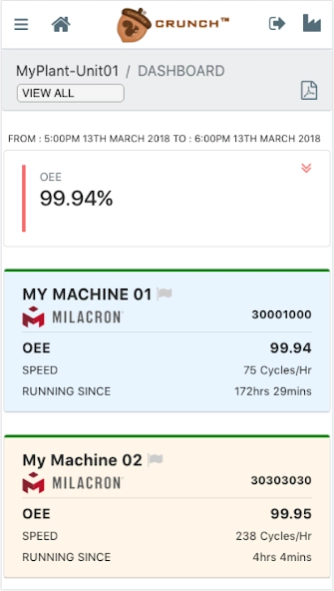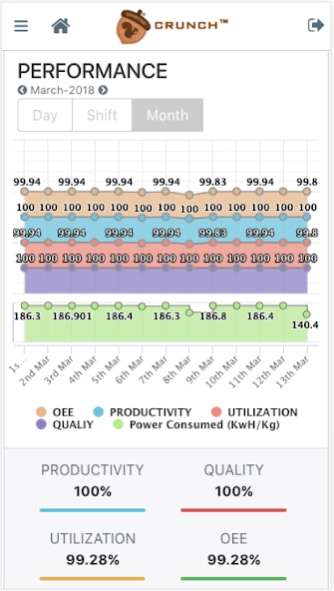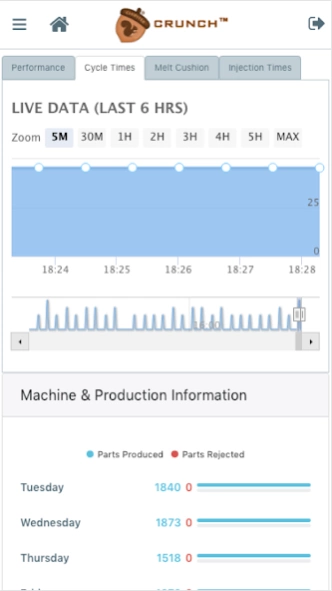CrunchIoT - Industrial IoT App 7.1.2
Free Version
Publisher Description
CrunchIoT - Industrial IoT App - Industrial IoT App to monitor your machine performance and shop floor activities
The CRUNCH IIoT (Industrial IoT) app allows you to monitor your machine and shop floor performance from anywhere in the world!
The CRUNCH platform enables digitisation of your factories and convert them to smart factories.
You can view Production, Utilisation, Quality and OEE metrics of your machines and also drill down into machine parameters like Cycle Time, Injection Time, Temperatures etc.
The app also allows you to track critical machine parameters in Real-time and allows you to schedule, generate and view reports.
Mould Analytics Dashboard allows view of all mould runs on a machine. Mould Details gives production, rejection, power consumption and other machine parameters related to a mould run on a machine.
Chronological views of moulds run on a machine and mould runs on all machines available.
About CrunchIoT - Industrial IoT App
CrunchIoT - Industrial IoT App is a free app for Android published in the PIMS & Calendars list of apps, part of Business.
The company that develops CrunchIoT - Industrial IoT App is Chipster Technologies. The latest version released by its developer is 7.1.2.
To install CrunchIoT - Industrial IoT App on your Android device, just click the green Continue To App button above to start the installation process. The app is listed on our website since 2024-04-02 and was downloaded 3 times. We have already checked if the download link is safe, however for your own protection we recommend that you scan the downloaded app with your antivirus. Your antivirus may detect the CrunchIoT - Industrial IoT App as malware as malware if the download link to com.chipster.crunch is broken.
How to install CrunchIoT - Industrial IoT App on your Android device:
- Click on the Continue To App button on our website. This will redirect you to Google Play.
- Once the CrunchIoT - Industrial IoT App is shown in the Google Play listing of your Android device, you can start its download and installation. Tap on the Install button located below the search bar and to the right of the app icon.
- A pop-up window with the permissions required by CrunchIoT - Industrial IoT App will be shown. Click on Accept to continue the process.
- CrunchIoT - Industrial IoT App will be downloaded onto your device, displaying a progress. Once the download completes, the installation will start and you'll get a notification after the installation is finished.